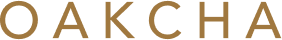Claim $10 Store Credit Instantly & earn up to $50 In Store Credit PER Referral
Share the Love with our Referral Program
Sign Up Now
1. Claim your $10 Store Credit when you Click “Sign Up Now”, and we'll put a QR code in your Apple/Google Wallet
2. Give friends and family $10 off by scanning your QR code OR sending your digital referral link on the back of your pass
3. Earn store credit per referral on their initial order over $50
BRONZE
Earn $10*
Up to 4
Friends **
SILVER
Earn $25*
Friends**
GOLD
Earn $50*
Up to 10+
Friends**
**Successful referrals.
FAQs
How do I refer a friend?
After you install your pass, you can refer your friend in-person or digitally.
In-Person: Have your friend scan the QR code on the front of your wallet pass and they'll earn a $10 reward after installing their own pass. (You’ll receive your reward once they place their order!)
Digitally: Head to the back of your pass via the 3 dots in the upper right corner of your pass & tap Pass details. Click "Tap to Refer" to send your unique link to your friend via text, email, Whatsapp, or other Share methods.
How do I redeem my reward?
1. Head to your Apple/Google Wallet app.
2. Tap on your Oakcha wallet pass (hint: look for our logo!)
3. Click the 3 dots inside the circle on the upper right corner of your wallet pass.
4. For Apple devices, click Pass Details to be brought to the back of your pass.
5. To redeem, click Tap to Redeem, enter their unique code at checkout, or copy/paste it into the “Discount Code or Gift Card” field in checkout.
Your Oakcha wallet pass lives in your Apple or Google Wallet app on your mobile device.
Claim Your $10 & Start Referring